Changes, changes.
You are here:
- Home
- Bez kategorii
- Changes, changes.
Changes continue… we listen to your voices and adapt to your needs.
In the current update, we introduced the ‘Daily Hourly Norm’ to the System, along with adding information about the worked basic and overtime hours to the hour report.
The daily hourly norm can be found in the side menu under ‘Configuration/Working time settings’ in the ‘Working hours’ block.
Setting it allows for the calculation of monthly norms, which are then used in the Hour Report.
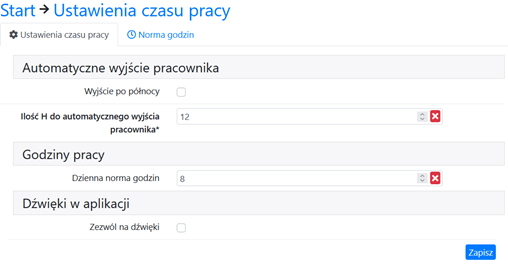
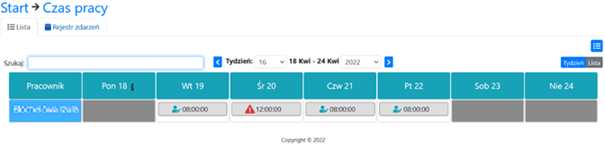
The actions described above have allowed us to show not only the total working time of employees on the Hours Report but also to break it down into basic hours and overtime:
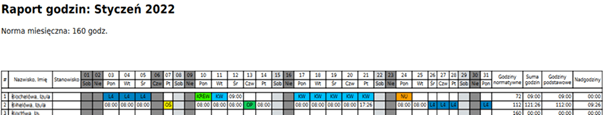
Encourage you to familiarize yourself with the changes in the system and share your feedback, suggestions, or new ideas.